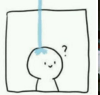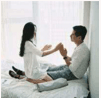less语法,前端less常用技巧总结
作者:何兴林 发布时间: 2020-04-07 阅读:
// 双斜杠注释不会被编译
/**/ 区间注释会被编译
1变量的定义使用@符号 然后冒号隔开分号结束 可以是值或者属性
@test:10px;//定义一个变量
a{
width:@test; //使用变量
}
2选择器变量
@mySelector: #wrap;
@Wrap: wrap;
@{mySelector}{ ==》 #wrap{
.@{Wrap}{ ==》 .wrap{
#@{Wrap}{ ==》 #wrap{
3、url变量
@images: "../img";//需要加引号
background: url("@{images}/dog.png");//变量名 必须使用大括号包裹
4、申明变量(代码块)
定义:@name:{
Key:value;
Key:value;
}
@Rules:{
width: 200px;
height: 200px;
border: solid 1px red;
};
#con{
@Rules();
}
5、运算变量
加减法时,以第一个数据的单位为基准。
乘除法时,注意单位一定要统一。
@width:300px;
@color:#222;
#wrap{
width:@width-20;
height:@width-20*5;
margin:(@width-20)*5;
color:@color*2;
background-color:@color + #111; #333
}
6、用变量的定义变量
解析的顺序是从后向前逐层解析
@fnord: "I am fnord.";
@var: "fnord";
#wrap::after{
content: @@var; //将@var替换为其值 content:@fnord;
}
/* 生成的 CSS */
#wrap::after{
content: "I am fnord.";
}
7、&符号,表示的是上1级选择器的名字。
&:after
&_content
8、媒体查询
#main{
//something...
@media screen{
@media (max-width:768px){
width:100px;
}
}
9、混合方法
1) 无参数方法 方法如声明的集合,使用值直接键入名称即可。
要点:“.”与“#”都可以作为方法前缀。可以不适用小括号,但是为了避免css格式混淆,建议加上小括号“()”。
.card(){
//something....
}
#wrap{
.card();
}
可以传参
.setSize(@width_size,@height_size){
width:@width_size;
height:@height_size;
}
可以有默认参数
.border(@a:10px,@b:50px,@c:30px,@color:#000){
border:solid 1px @color;
box-shadow: @arguments;//指代的是 全部参数
}
可以不确定参数个数
.boxShadow(...){
box-shadow: @arguments;
}
.textShadow(@a,...){
text-shadow: @arguments;
}
#main{
.boxShadow(1px,4px,30px,red);
.textShadow(1px,4px,30px,red);
}
可以方法的匹配模式 类似switch case
.triangle(top,@width:20px,@color:#000){
border-color:transparent transparent @color transparent ;
}
.triangle(right,@width:20px,@color:#000){
border-color:transparent @color transparent transparent ;
}
.triangle(bottom,@width:20px,@color:#000){
border-color:@color transparent transparent transparent ;
}
.triangle(left,@width:20px,@color:#000){
border-color:transparent transparent transparent @color;
}
.triangle(@_,@width:20px,@color:#000){
border-style: solid;
border-width: @width;
}
#main{
.triangle(left, 50px, #999)
}
方法的命名空间
嵌套的方法必须先引入了父方法才能使用子方法
#card(){
background: #723232;
.d(@w:300px){
width: @w;
#a(@h:300px){
height: @h;//可以使用上一层传进来的方法
width: @w;
}
}
}
使用:
#wrap{
#card > .d > #a(100px); // 父元素不能加 括号
}
#main{
#card .d();
}
#con{
//不得单独使用命名空间的方法
//.d() 如果前面没有引入命名空间 #card ,将会报错
#card; // 等价于 #card();
.d(20px); //必须先引入 #card
}
条件语句
条件运算符
比较运算有:> >= = =< <
=代表是等于
除去关键字true以外的值其他都会被默认为fales
Less没有if / else 但是less具有一个when,and,not与“,”语法。
#card{
// and 运算符 ,相当于 与运算 &&,必须条件全部符合才会执行
.border(@width,@color,@style) when (@width>100px) and(@color=#999){
border:@style @color @width;
}
// not 运算符,相当于 非运算 !,条件为 不符合才会执行
.background(@color) when not (@color>=#222){
background:@color;
}
// , 逗号分隔符:相当于 或运算 ||,只要有一个符合条件就会执行
.font(@size:20px) when (@size>50px) , (@size<100px){
font-size: @size;
}
}
#main{
#card>.border(200px,#999,solid);
#card .background(#111);
#card > .font(40px);
}
/* 生成后的 CSS */
#main{
border:solid #999 200px;
background:#111;
font-size:40px;
}
循环语法
Less并没有提供一个for等循环的方法但是可以使用递归的方法实现
.generate-columns(4);
.generate-columns(@n, @i: 1) when (@i =< @n) {
.column-@{i} {
width: (@i * 100% / @n);
}
.generate-columns(@n, (@i + 1));
}
/* 生成后的 CSS */
.column-1 {
width: 25%;
}
.column-2 {
width: 50%;
}
.column-3 {
width: 75%;
}
.column-4 {
width: 100%;
}
方法使用了important,相当于这个方法中的每一个属性都设置了一遍important,不允许覆盖。
.border{
border: solid 1px red;
margin: 50px;
}
#main{
.border() !important;
}
/* 生成后的 CSS */
#main {
border: solid 1px red !important;
margin: 50px !important;
}
属性的拼接语法
+代表的是逗号,+_代表的是空格。
.Animation() {
transform+_: scale(2);
}
.main {
.Animation();
transform+_: rotate(15deg);
}
/* 生成的 CSS */
.main {
transform: scale(2) rotate(15deg);
}
10、继承扩展
extend是less的一个伪类。它可以继承所匹配声明中的全部样式。
.animation{
transition: all .3s ease-out;
.hide{
transform:scale(0);
}
}
#main{
&:extend(.animation);
}
#con{
&:extend(.animation .hide);
}
/* 生成后的 CSS */
.animation,#main{
transition: all .3s ease-out;
}
.animation .hide , #con{
transform:scale(0);
}
11、导入
在less文件中可以引入其他的less文件。使用关键字import。
导入less文件,可以省略后缀。
import “index.less”;
import “index”;
@import可以放在任何地方
文章地址:http://blog.yunzhancms.com/index.php?s=/Article/detail/id/316 欢迎转载,转载时请注明出处
- 14最新文章
- ● 上传视频时前端直接对视频生成视频封面获取视频时长
- ● less语法,前端less常用技巧总结
- ● vue页面开发中前端交互输入交易密码的快速实现方法
- ● webpack怎么学,这个太难啃了,入坑需谨慎
- ● iPhone新品价格最新消息 涨价或不可避免
- ● 怎么获取所选文件的文件后缀判断其是否为允许的格式?
- ● 浏览器输入框记住账号密码后的背景色怎么处理,使用c
- ● 用js实现的一个加载中状态的动态效果
- ● php怎么写分页?怎么灵活实现分页的方法,快速在t
- 查看更多>>
- 阅都排行
- 3412次 1 改变Swiper切换和animate.js动画的时
- 2378次 2 用js实现的一个加载中状态的动态效果
- 1901次 3 css 设置背景图片模糊,内容不模糊,怎么用css
- 1801次 4 js 判断当前的手机系统类型
- 1725次 5 Sublime text震撼插件,类似activa
- 1382次 6 绕过限制,在PC上调试微信手机页面
- 1363次 7 webpack怎么学,这个太难啃了,入坑需谨慎
- 1180次 8 iPhone新品价格最新消息 涨价或不可避免
- 851次 9 百度echarts折线图使用教程